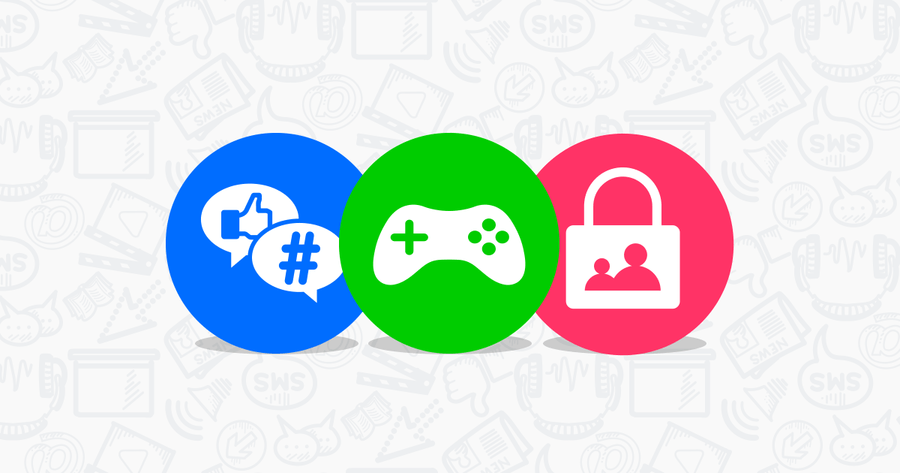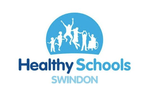The best way to help your child stay safe when using the internet and new technologies is to talk to them and make sure they understand the following things:
- They should never share personal details with anyone online. This includes their full name, email address, mobile number, school name, address and photos and videos of any kind, including photos and videos of family or friends – as any picture or video online can be changed or shared without permission.
- They should always use a nickname when using the internet, particularly when gaming.
- They should not open files or links sent to them from people they don’t know. They could contain a virus, or worse – an inappropriate image or film.
- Remind them that an online ‘friend’ is anyone they have not met in real life; no matter how long they have been friends with them.
- Talk to your child and help them understand that some people lie online and that it’s better to keep online ‘mates’ online. Ensure they know that they should never meet up with any online ’friends’ without your permission and you being there.
- Make sure they know how to block someone online and report them if they feel uncomfortable.
- Remind your child to only use a webcam with people they know in real life and never with their 'online' friends. If your child is going to use the webcam with 'online' friends, make sure you are present in the room.
- Remind them that if they receive a message that upsets them, they should not reply. Instead, they should save the message and show you or another trusted adult.
You may find the following websites useful when having a conversation with your child.
https://www.childnet.com/parents-and-carers/have-a-conversation
https://www.nspcc.org.uk/keeping-children-safe/online-safety/talking-child-online-safety/
Additionally, you can help to keep your child safe by:
- Keeping the computer in a family room means that you can share your child’s online experience.
- Making sure your child feels able to talk to you, let them know that it’s never too late to tell someone if something makes them feel uncomfortable.
- Being a part of their online life; involve the whole family and show an interest. Find out what sites they visit and what they love about them. If they know you understand then they are more likely to come to you for advice and support.
- Setting boundaries in the online world just as you would in the real world. Think about what they might see, what they might share, who they talk to and how long they spend online. You can find a guide to screen time at https://www.internetmatters.org/issues/screen-time/
- Talking about rules with your child and display them near your computer.
- Regularly check the internet sites your child is visiting by clicking on history and also remember to check bookmarks/favourites.
- Familiarising yourself with the content and age limits of websites, games, apps and social networks. You can use www.net-aware.org.uk.
- Installing Antivirus software on your computer.
- Knowing which items in your household connect to the internet and how. Nowadays even the TV connects to the internet. Make sure you are aware of the devices your child uses to connect to the internet such as their phones or games console.
- Setting up parental controls on websites and devices such as YouTube and games consoles. You can find instructions on how to do this using the following links.
- Remember that whilst in school, the children use a safe child-friendly browser to search the internet. You may wish to use https://swiggle.org.uk/ at home.